Activity Indicator View
A view that shows that a task is in progress. It is an instance of the UIActivityIndictorView. It has two method method used to control the animation, StartAnimating() and StopAnimating();
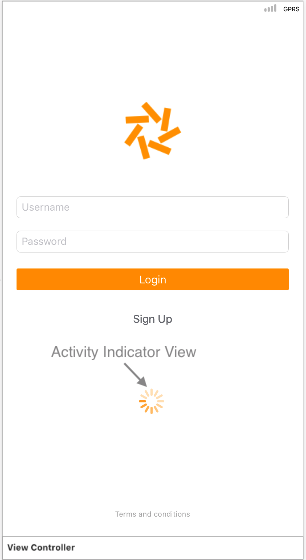
Purpose
- Activity Indicators should be shown when your app is running a long process, but you don't know the exact length of time the task will require.
Configuring through the story board
Add the activity indicator view from the Toolbox. You can change the Behavior:
- Animating: The view will automatically start to animate when its visible
- Hides When Stop: The view will hide when you call its stop by calling the
StopAnimating()method
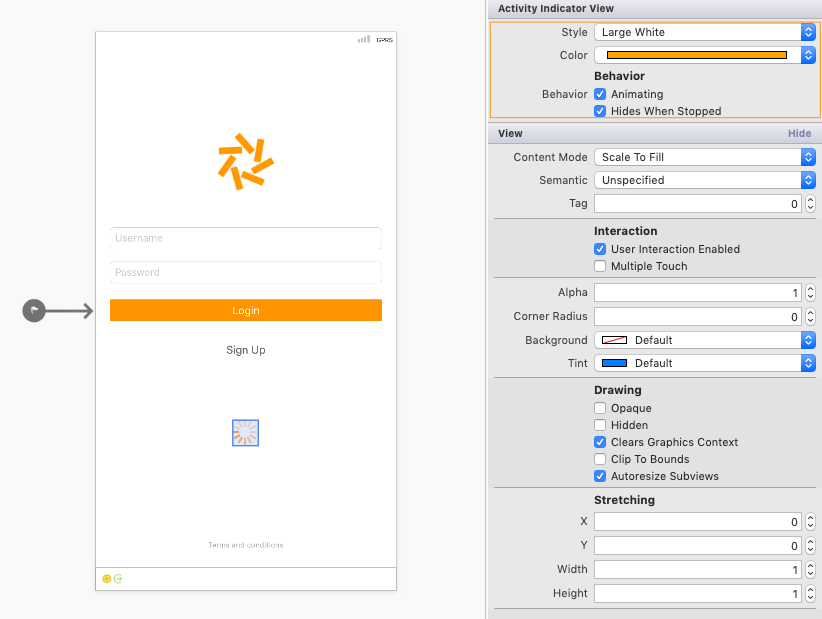
Start and stopping the animation
The following shows how you start and stop the animation from code:
1 2 3 4 5 6 7 8 9 10 | partial void HandleLogin(UIButton sender) { // Start the animation loadingView.StartAnimating(); // Perform some long operation here // Stop the animation // Will also hide when "Hides When Stop is true" loadingView.StopAnimating(); } |