Slider
A slider is a horizontal track with a control called a thumb, which you can slide with your finger to move between a minimum and maximum value, such as screen brightness level or position during media playback.
The slider is an instance of the UISlider class.

Slider
A slider can optionally display left and right icons that illustrate the meaning of the minimum and maximum values. 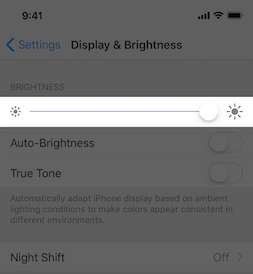
Configuring properties in the story board
The following properties shown on the figure below can be customized:
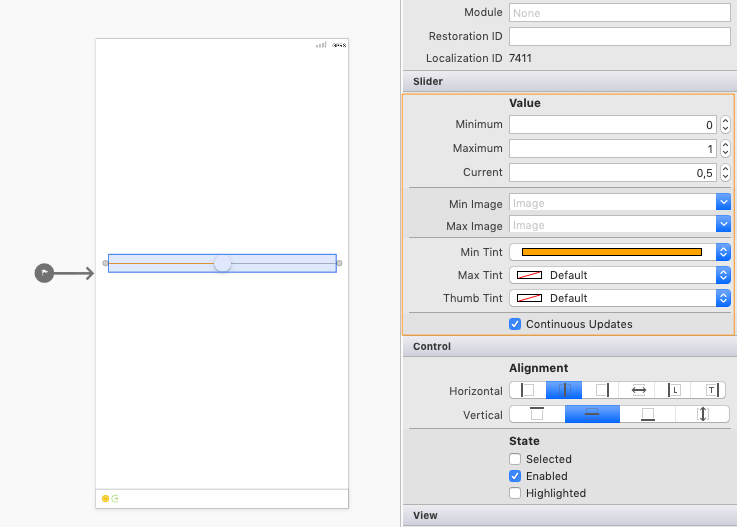
Setting slider values
You can change the slider value in code as follows:
1 2 | // Sets the value to 80% and animates the change slider.SetValue(0.8f, true); |
Slider events
You can set the ValueChanged event to get the values as the slider is moved as follows:
1 2 3 | slider.ValueChanged += (object sender, EventArgs e) => { Debug.WriteLine(slider.Value); }; |
The event can also be hooked in the storyboard on the Properties window Events section.
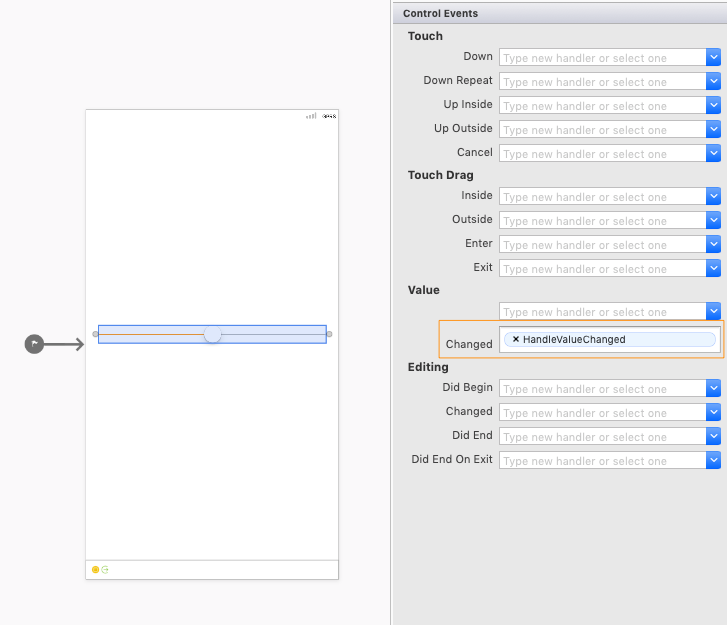
and wire up the method in the view controller as follows :
1 2 3 4 | partial void HandleValueChanged(UISlider sender) { // Implement to handle the changes on the slider } |